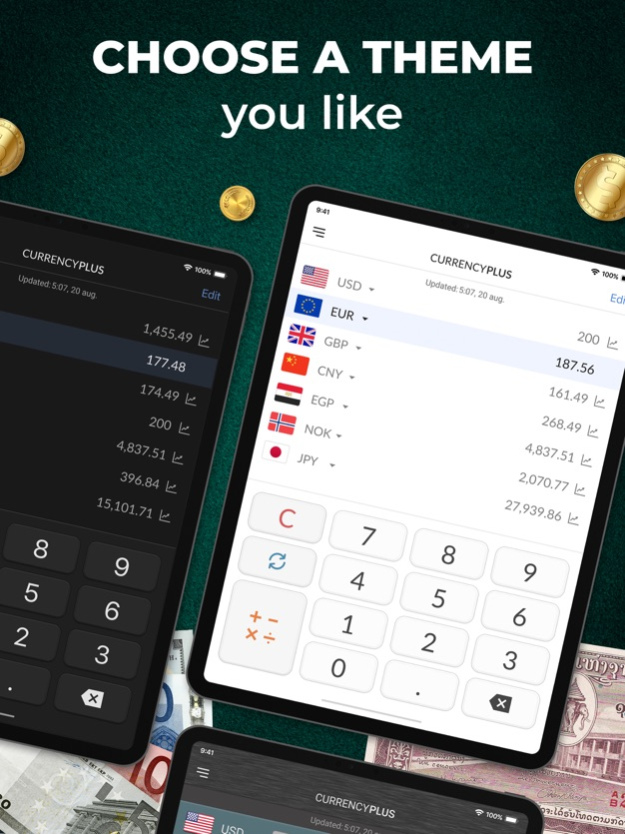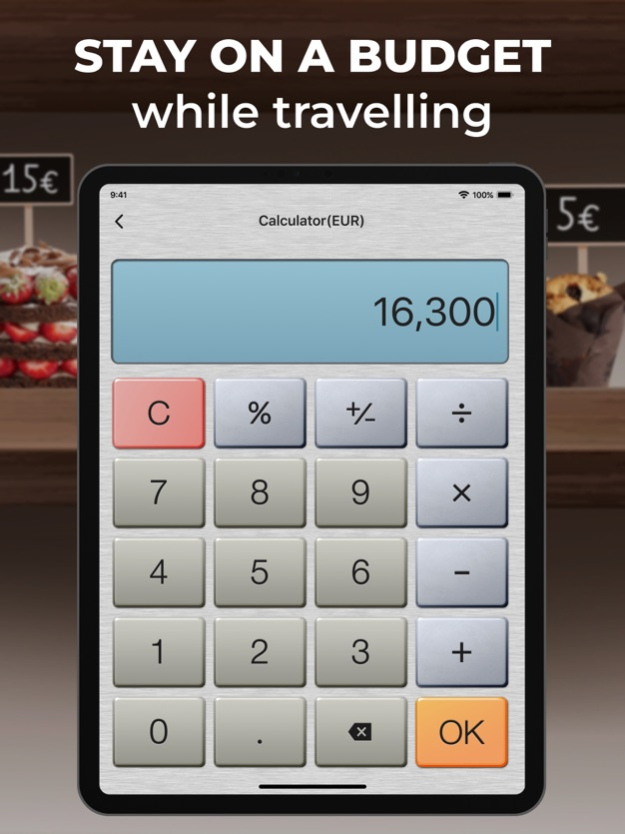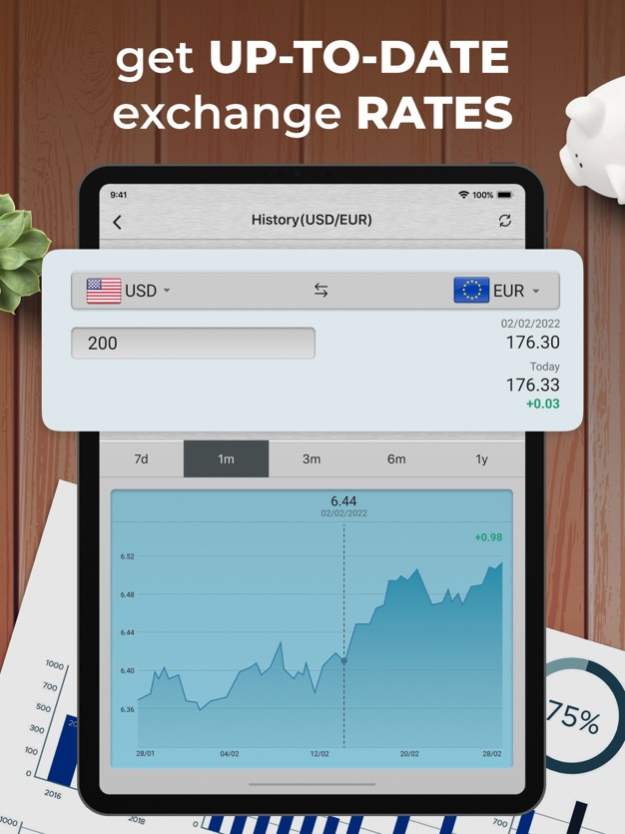Currency Converter Plus Live 2.9.1
Free Version
Publisher Description
From the makers of Fraction Calculator Plus comes Currency Converter Plus - the easiest, most user-friendly stop for global exchange rates, with AccuRate™! With multiple currency fields, historic rate charts, and a built-in calculator for convenience, compare prices anywhere while traveling abroad to be sure you're getting the best deal at today's rate. All conversions use live exchange rates from AccuRate™, providing the most accurate rates available in the world. Plus, it still works offline for travel when exchange rate data is not available. The app even supports Bitcoin!
Features:
* Instant currency conversion by setting your own custom fields!
* Easy calculator with results in local currencies
* Historic rate charts and graphs (1 week - 1 year)
* Convert multiple currencies at once
* All world currencies, Bitcoin, and precious metals
* Offline exchange rate support for airplane or offline modes
* Live rates & graphs provided by AccuRate™
Supports currencies for every country including the dollar, euro, pound, yen, yuan, won, franc, ruble, dinar, peso, rupee, shilling, rial, kwacha, dirham, florin, guinea, krona, krone, riyal, colon, som, leu, virtual currencies like Bitcoin, plus precious metals like gold, silver, palladium, platinum and more!
Mar 26, 2024
Version 2.9.1
– Fixed minor issues reported by users.
– Please send us your feedback!
About Currency Converter Plus Live
Currency Converter Plus Live is a free app for iOS published in the Recreation list of apps, part of Home & Hobby.
The company that develops Currency Converter Plus Live is DigitAlchemy LLC. The latest version released by its developer is 2.9.1.
To install Currency Converter Plus Live on your iOS device, just click the green Continue To App button above to start the installation process. The app is listed on our website since 2024-03-26 and was downloaded 1 times. We have already checked if the download link is safe, however for your own protection we recommend that you scan the downloaded app with your antivirus. Your antivirus may detect the Currency Converter Plus Live as malware if the download link is broken.
How to install Currency Converter Plus Live on your iOS device:
- Click on the Continue To App button on our website. This will redirect you to the App Store.
- Once the Currency Converter Plus Live is shown in the iTunes listing of your iOS device, you can start its download and installation. Tap on the GET button to the right of the app to start downloading it.
- If you are not logged-in the iOS appstore app, you'll be prompted for your your Apple ID and/or password.
- After Currency Converter Plus Live is downloaded, you'll see an INSTALL button to the right. Tap on it to start the actual installation of the iOS app.
- Once installation is finished you can tap on the OPEN button to start it. Its icon will also be added to your device home screen.